Linksys – WAP750AC AC750 wireless access point
.د.ب38.00 & Free Shipping
| Brand Name: | Linksys |
| Part Number: | WAP750AC |
| Product Type: | Linksys – WAP750AC AC750 wireless access point |
| Specification: | Please refer Datasheet on Manufacturer Website |
| Warranty: | Manufacturer Standard Warranty. |
- Applicable on : Orders above Rs. 500.
- Bank offer : 5% Cashback on paypal card.
- Coupon code : Use code "FLIPMART10OFF".
- Delivered : Usually delivered in 6 days.
Linksys – WAP750AC AC750 wireless access point
Details:
Linksys – WAP750AC AC750 wireless access point
Features:
HARDWARE INFORMATION
- What is the Linksys WAP750AC AC750 Wi-Fi Access Point?
The Linksys WAP750AC AC750 Wireless Access Point is the latest AC-series access point that utilizes Cross-Band Technology. This maximizes simultaneous use of both bands (2.4 GHz and 5 GHz) for high speed data transfer and uninterrupted streaming and gaming. It receives a signal on one (1) frequency and transmits simultaneously on another channel for the purpose of full duplex communication. You can choose to use the Linksys WAP750AC as an Access Point or as a Wireless Extender. For more information about the Linksys WAP750AC, click here.
- What is included in the Linksys WAP750AC package?
The Linksys WAP750AC has the following package inclusions:
One (1) Linksys WAP750AC AC750 Wi-Fi Access Point
Quick Start Guide
- What are the parts of the Linksys WAP750AC?
The Linksys WAP750AC has the following parts:
Ports – One (1) 10/100/1000 Fast Ethernet port
LEDs – Power / WPS and Ethernet (link/activity)
Antennas – Two (2) external non-detachable antennas
Buttons:
Wi-Fi Protected Setup™ (WPS) button
Reset button
NOTE: For detailed information about the product features and specification of the Linksys WAP750AC,
- What is the warranty period of the Linksys WAP750AC?
The warranty period is dependent on the country of purchase. For more information about your device’s warranty, click here.
- What is the power rate of the Linksys WAP750AC?
The power supply of the Linksys WAP750AC is 100 V – 240 V (0.5 A, 50 / 60 Hz).
- What are the product features of my Linksys WAP750AC?
Below are the major product features of the Linksys WAP750AC:
Access Point or Wireless Extender mode
Concurrent Dual-band (2.4 GHz and 5 GHz)
802.11ac Wireless Technology
Two (2) External non-detachable antennas
2×2 Spatial Streams (2.4 GHz)
One (1) 10/100/1000 Fast Ethernet port (auto MDIX sensing)
Browser-based setup
Spot Finder Technology (on Range Extender mode only)
Wi-Fi Protected Setup™ (WPS)
Wireless Security
Cross-Band Technology (on Range Extender mode only)
Beamforming Technology
Boost Wi-Fi range up to 6,500 sq ft
- What are the product requirements when using my Linksys WAP750AC?
The following are the product requirements when using your Linksys WAP750AC:
Wi-Fi Enabled computers or mobile devices
AC power outlet
Ethernet router or switch with available RJ45 Ethernet port and RJ45 cable for Access Point mode or wireless network for Range Extender mode
For Browser-based setup:
Internet Explorer® 8 or higher
Safari® 5.1 for Mac® or higher
Google Chrome™ 25.0 or higher
Firefox® 20 or higher
- How do I position the antennas of my Linksys WAP750AC to optimize maximum signal strength?
The two (2) non-detachable antennas are adjustable to different positions depending on its location in the home. To optimize your antennas’ maximum signal strength, follow the recommended positions.
IMPORTANT: The antennas are fixed and can ONLY rotate at 180 degrees. Do NOT force the antennas too far back, otherwise, they will break.
SETUP & INSTALLATION
- How do I set up the Linksys WAP750AC?
Setting up the Linksys WAP750AC is made fast and easy because of its CD-less setup. Now you can run the setup from a web browser even if the access point does not initially have an Internet connection and is on factory settings. Click here to learn how to set up the Linksys WAP750AC on Access Point mode. For instructions on how to set up the Linksys WAP750AC on Range Extender mode, click here.
- Can I set up the Linksys WAP750AC using a smart mobile device?
Yes. Any mobile device or wireless computer can be used to set up the Linksys WAP750AC.
- What is the default IP address and password of the Linksys WAP7
If the Linksys WAP750AC does not detect a Dynamic Host Configuration Protocol (DHCP) server in your network and has not obtained an Internet Protocol (IP) address from a router, its default IP address is 192.168.1.1. The default password is admin.
- What are the two (2) setup modes of my Linksys WAP750AC?
The Linksys WAP750AC can be set up in two (2) modes. These are:
Wired Range Extender Access Point mode (requires an Ethernet cable connected to your existing network)
Wireless Range Extender mode
- How do I set up my Linksys WAP750AC to work as an access point?
To learn how to set up the Linksys WAP750AC to work as an access point, click here.
- How do I set up my Linksys WAP750AC to work as a range extender?
To learn how to set up the Linksys WAP750AC to work as a range extender, click here.
- Can I manually set up my Linksys WAP750AC to work on Access Point mode?
Yes. To know the specific instructions, click here.
QUICK TIP: The default mode when choosing manual setup is Access Point mode.
- Can I manually set up my Linksys WAP750AC to work on Range Extender mode?
Yes. The default mode when choosing manual setup is Access Point mode. In order to change the mode to Range Extender mode, you will need to reset your Linksys WAP750AC and run the setup wizard. For instructions, click here.
- How do I reset my Linksys WAP750AC?
Press and hold the Reset button of your Linksys WAP750AC for 10 seconds to reset it to factory default settings.
- How do I identify what mode the Linksys WAP750AC is in?
After setup, access the Linksys WAP750AC’s web-based setup page to view the updated top header name.
NOTE: If the Linksys WAP750AC is on Access Point mode, the top header will read Dual Band Wireless Access Point. If it is on Range Extender mode, the top header will read Dual Band Wireless Range Extender.
- How do I switch from Access Point mode to Range Extender mode?
You will need to Reset your Linksys WAP750AC for 10 seconds and run the setup wizard.
General Inquiries
There are no inquiries yet.









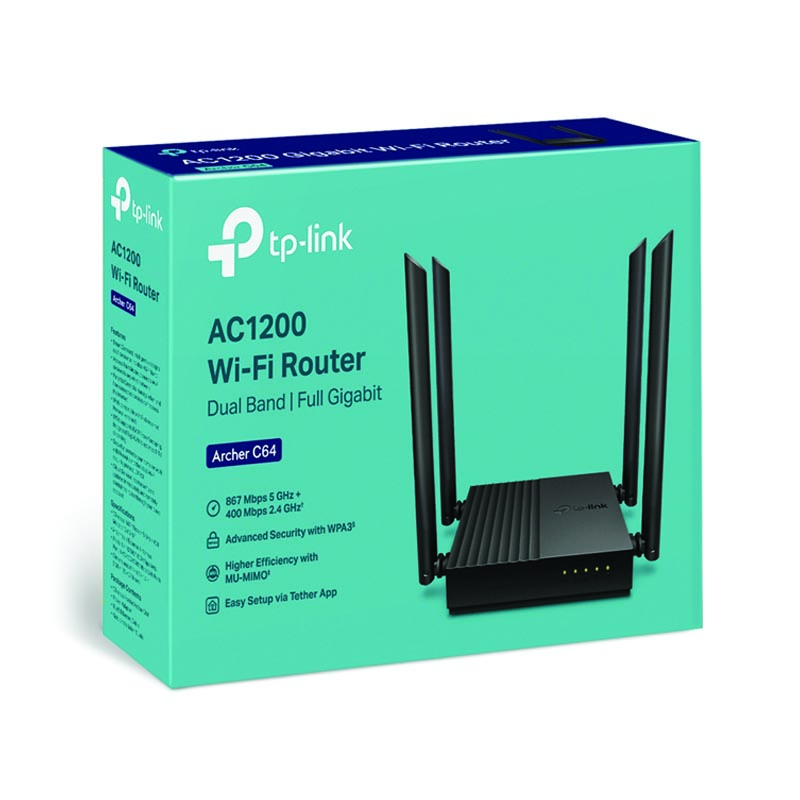












Reviews
There are no reviews yet.